What Is An Out Of Office Message
An out-of-office (OOO) message is an automatic reply used in a professional setting to notify others of someone’s temporary unavailability. It plays a key role in maintaining professional communication during vacations, sick leave or any long absence from work, highlighting the importance of communication even when you are away.
While some individuals set auto-replies for text messages or phone calls, email remains one of the commonly used methods for sharing out-of-office updates. In workplaces where email is not the main form of communication, it is important to inform colleagues or clients about upcoming leave through a written message or a direct conversation. These messages often include return dates, alternate contact details and any relevant instructions to ensure smooth workflow. If you are new to using email for professional updates, checkout our guide on how to set up a new email ID the right way.
Importance Of Out Of Office Message
An out-of-office message plays an important role in a professional environment. It leaves a positive impression of the sender and reflects a responsible approach toward work. Clear and timely communication helps better coordination and task management. Without an out-of-office reply, coworkers or clients might face confusion or delays in work. A simple auto-response helps set the right expectations and keeps communication organized without affecting the overall workflow of the organization.
Jobs on Job Hai
| Business Development Jobs | Telemarketing Jobs |
| Back Office Jobs | Event Management Jobs |
| HR Admin Jobs | Customer Support Jobs |
10 Best Out Of Office Message Examples
Here are 10 best Out of Office message examples you can use for Email, WhatsApp, or Microsoft Teams. They’re simple, polite and can be adjusted based on the situation:
1. Basic Professional Message
Hello,
Thank you for reaching out. I am currently out of the office and will return on [Date]. I will get back to your mail after my return.
2. With Alternate Contact
Hi,
I am out of the office until [Date]. For urgent matters, please contact [Colleague’s Name] at [Email/Phone Number]. I’ll connect with you upon my return.
3. Vacation Message
Hi there,
I’m currently on vacation and won’t be able to check emails regularly. I’ll be back on [Date] and will respond to your message as soon as possible. Thank You.
4. Short & Friendly
Thanks for reaching out!
I’m away from the office until [Date]. I’ll reply once I am back in the office. Appreciate your patience!
5. Personal Emergency Leave
Hello,
Due to a personal emergency, I will be out of the office until [Date]. Thank you for your understanding. In case of urgency, please contact [Contact Info].
6. Festival Or Holiday Leave
Happy Holi/Festival name!
I’m currently out of the office for the [Festival/Holiday Name] and will return on [Date]. Wishing you a joyful festival.
7. Out Of Office For WhatsApp (Business Account/Personal)
Hi! I’m currently unavailable and will get back to you after [Date]. For urgent matters, please contact [Alternate Contact or Number].
8. Out Of Office For Microsoft Teams
Hi Team,
I’m on leave from [Start Date] to [End Date]. I’ve updated my calendar and Team status. For anything urgent, please reach out to [Colleague’s Name].
9. Maternity/Paternity Leave
Hello,
I’m currently on maternity/paternity leave and will not be available until [Date]. Please reach out to [Alternate Contact] for assistance in my absence.
10. Training Or Conference Leave
Hi,
I am attending a training program from [Start Date] to [End Date] and will have limited access to email. I’ll respond to your message when I return.
When To Use An Auto-Reply Out Of Office Message
Automatic out of office replies are commonly used in the following situations:
- Annual or casual leave
- Sick or emergency leave
- Business trips or training events
- Personal time away from email access
- Focused work periods without email interruptions
Difference Between OOO For Email, WhatsApp & Microsoft Teams
Out Of Office Message For Email:
- Used mainly for professional communication with clients, customers or colleagues
- Should be formal and concise, mentioning your leave and return date
- Include an alternate contact person for urgent matters
- Can be set to respond automatically during your absence
- You can create different messages for internal and external senders
Out Of Office Message For WhatsApp:
- Mostly used by freelancers, small business owners, or informal work contacts
- Can be semi-formal or casual, depending on the relationship with the contact
- If using WhatsApp Business, you can set an Away Message automatically
- In a personal account, you’ll need to manually update your status or reply
- Keep it short and polite, like: “I’m currently unavailable and will respond after 2026.”
Out Of Office Message For Microsoft Teams:
- Primarily used for internal communication within organizations or teams
- Team members and internal coworkers
- Professional but slightly relaxed
- Keep it brief with availability details or backup contact if necessary
How To Set Out Of Office Message Outlook?
For users of Microsoft Outlook, setting up an out of office reply involves these steps:
- Open the Outlook application and go to file option
- Select Automatic Replies
- Click on send automatic replies
- Set the specific date and time range
- Type the chosen out of office message
- Confirm and click OK
The message will then be sent automatically during the set period.
Out Of Office Message Etiquette: Do’s And Don’ts
| Do’s | Don’ts |
| Set an automatic reply before going on leave | Don’t forget to turn you OOO message on – else people may assume you’re ignoring them |
| Mention the dates you’ll be away and when you’ll return | Avoid vague messages like “I’m out for a few days” without specific dates |
| Keep it short, just a few lines are enough | Don’t write unnecessary personal details |
| Add an alternative contact person who can help (if needed) | Don’t leave people without help or a way to get urgent support |
| Always use polite and professional tone | Avoid jokes or casual tone-it may sound unprofessional |
Tips To Write An Effective Out Of Office Message
Below are a few tips to create a clear and useful message:
- Keep it short and informative
- Mention return date clearly
- Include alternate contact if needed
- Maintain a professional tone
- Avoid unnecessary personal details
Conclusion
The use of an out of office message is a basic but crucial part of professional communication. From single-day off to any planned vacations, these messages offer a simple way to maintain clarity during non-availability.
Tools like Google messenger known as Google Chat and Microsoft teams commonly known as teams, involve a few steps to set up an out of office message easily. This practice is also very valuable in industries that involve client interaction and internal coordination.
FAQs
Q1: What’s The Best Out Of Office Message?
A- The best out of office message is short, clear and includes the return date and alternate contact if needed.
Q2: What Is A Professional Automatic Reply?
A- A professional automatic reply is a polite and clear message sent automatically to inform the sender of your unavailability and expected response time.
Q3: How To Write OOO Messages In Teams?
A- To write an OOO message in Teams, set a custom status message under your profile, include the reason and return date and check the box to show it when others message.



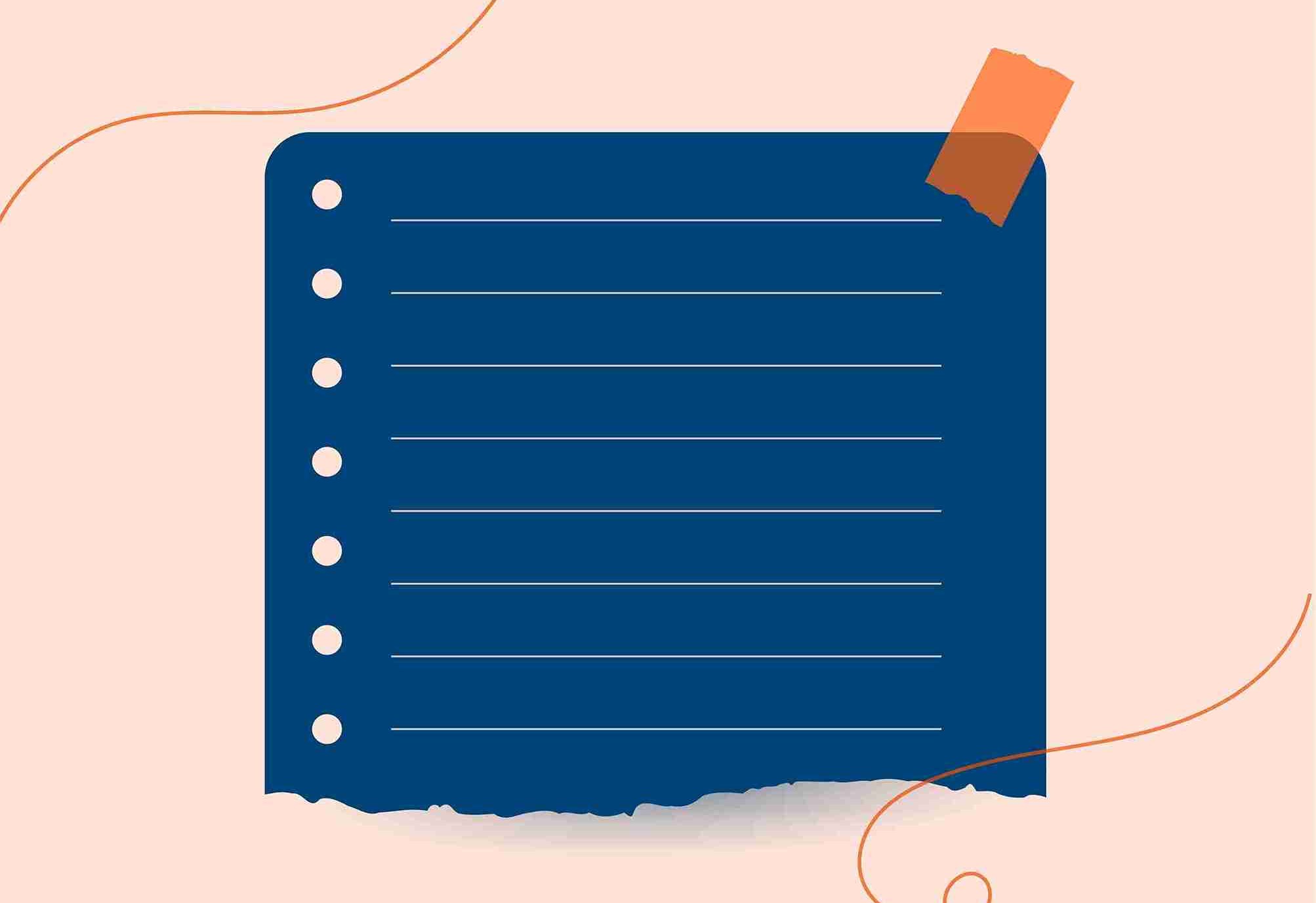


 Facebook
Facebook Instagram
Instagram Twitter
Twitter