Managing projects efficiently requires more than just strategy. It also requires the right set of digital resources that can transform complicated workflows into streamlined systems. Project analysis is a process that helps evaluate planning, execution and delivery stages in business operations. To achieve this, professionals rely on project management tools, like Microsoft, Trello etc. that provide data insights, timelines and collaboration support. These management tools simplify planning, track tasks in real time and help teams reach their goals effectively.
This blog covers the most widely used project management tools with practical use cases. It also outlines their strengths and how they contribute to better project analysis and decision-making.
What Is A Project Management Tool?
A project management tool is a software program that helps manage project-related tasks in a more organised and transparent way. It includes tools for assigning work, tracking time, setting goals and staying updated. These programs make it easier for team members to collaborate and stay on the same page.
Such systems allow smooth coordination and help teams stay aware of who is doing what. With the help of dashboards and alerts, it becomes simpler to stick to deadlines and avoid confusion. In short, these applications make it possible to deliver quality results without any confusion.
Top 10 Project Management Tools
The following software tools are widely used for their ability to manage tasks, share updates and analyse performance. Each tool supports a unique way of handling responsibilities based on the size and nature of the team.
Microsoft: This is a highly structured project planning software developed by Microsoft. It is often used by professionals managing large-scale projects. The tool provides Gantt chart functionality, enabling visual task timelines and dependencies. It supports budgeting, progress tracking and resource management. With its advanced controls, Microsoft Project is ideal for organisations looking for detailed scheduling and resource planning.
Asana: A team coordination software that simplifies task tracking and delegation. It offers a structured workspace where tasks can be created, organised by priority and assigned to team members. Asana’s dashboard allows visibility into project progress through calendar views and project milestones. It is suitable for small and medium teams that want a straightforward and user-friendly tool to improve collaboration and meet deadlines.
Trello: A flexible platform based on a card-and-board format. Each task is represented as a card that moves through different columns as the work progresses. This visual representation makes it easy to track project status. Trello is best suited for creative teams, freelancers or small startups that want to keep project tracking visual and easy to manage without a steep learning curve.
ClickUp: A tool that integrates documents, goals, calendars and task lists in a single interface. It supports project tracking, time estimation, productivity monitoring and reporting. ClickUp is suitable for industries like digital marketing, IT and software development. The platform’s strength lies in centralising workflows and allowing teams to manage every aspect of a project within one ecosystem.
Wrike: A real-time work management system designed for high-speed teams. It offers robust time tracking, risk management tools and visual reporting dashboards. The tool allows users to customize workflows, automate tasks and integrate with tools like Slack and Google Drive. Wrike suits companies working on product launches, marketing campaigns or client projects that require flexibility and fast turnarounds.
Monday.com: A project execution platform with built-in automation and visual planning tools. It provides team dashboards, Gantt charts and workload maps, helping businesses distribute responsibilities evenly and avoid bottlenecks. Its visual interface supports drag-and-drop functionality and easy communication, which is helpful for teams managing daily operations and long-term strategic planning.
Smartsheet: This combines spreadsheet-style formatting with project tracking features. It supports budgeting, task scheduling and resource allocation. This tool is especially popular among professionals working in construction, event planning or finance. Smartsheet provides various templates for different use cases and is suitable for users who prefer structured data handling with visual support.
Basecamp: A basic but reliable platform focused on task communication and information sharing. It includes message boards, check-ins, to-do lists and schedule tools. Basecamp is easy to use and caters to small organisations and freelancers. It is effective for managing remote teams by reducing email overload and keeping all updates in one place.
Notion: A flexible digital workspace where users can write notes, organise knowledge, plan tasks and manage projects. It blends productivity and creativity in a single tool. Notion is highly customisable and fits the needs of designers, content teams and small businesses looking for a central hub for both writing and workflow management.
Zoho: A comprehensive cloud-based management suite from Zoho Corporation. It includes time tracking, issue management, task scheduling and automation. It integrates well with other Zoho services and CRM tools (Customer Relationship Management), making it ideal for businesses that want connected workflows. Zoho Projects helps ensure all departments work in sync and supports detailed analysis through custom reports and dashboards.
Features Of Project Management System
Each of these features helps in making sure the team stays focused and informed. They offer complete control and simplify daily coordination. Project systems often come with:
- Role access control to manage user permissions
- Task boards for easy updates
- Graphs and metrics for progress tracking
- Messaging tools for smoother communication
- Calendar-based task division
- Secure file storage with past versions
Benefits Of Using Project Planning & Analysis Tools
Digital tools used for project planning offer several benefits:
- Clear idea of what needs to be done
- Early detection of any delays
- Improved teamwork and coordination
- Better understanding of the work process
- Safe storage of important records
Conclusion
Understanding which software is needed for project analysis is key to smoother and more successful work. Every tool mentioned here supports a unique function. When used properly, these tools help teams communicate better, plan smarter and complete tasks faster.
Whether working on large company goals or managing small team efforts, choosing the right platform increases efficiency and reduces mistakes. With clear tracking and defined responsibilities, each phase of the project becomes manageable and productive. Investing in the right project management system not only saves time but also leads to long-term growth.
Related read: Types Of Data Analytics: Methods & Skills
FAQs
Q1. What are some top project management applications?
A- Microsoft Project, ClickUp, Trello, Monday.com and Wrike.
Q2. What does project management software help with?
A- It assists in task assignment, resource tracking, collaboration and reporting.
Q3. Can small teams use these platforms effectively?
A- Yes. Tools like Trello and Basecamp are tailored for small or freelance groups.
Q4. How do project planning systems support analysis?
A- They offer visual data, alerts and automated insights that aid evaluation.
Q5. Which platform is best for budget-heavy project tracking?
A- Smartsheet is ideal for finance-based tracking and planning.



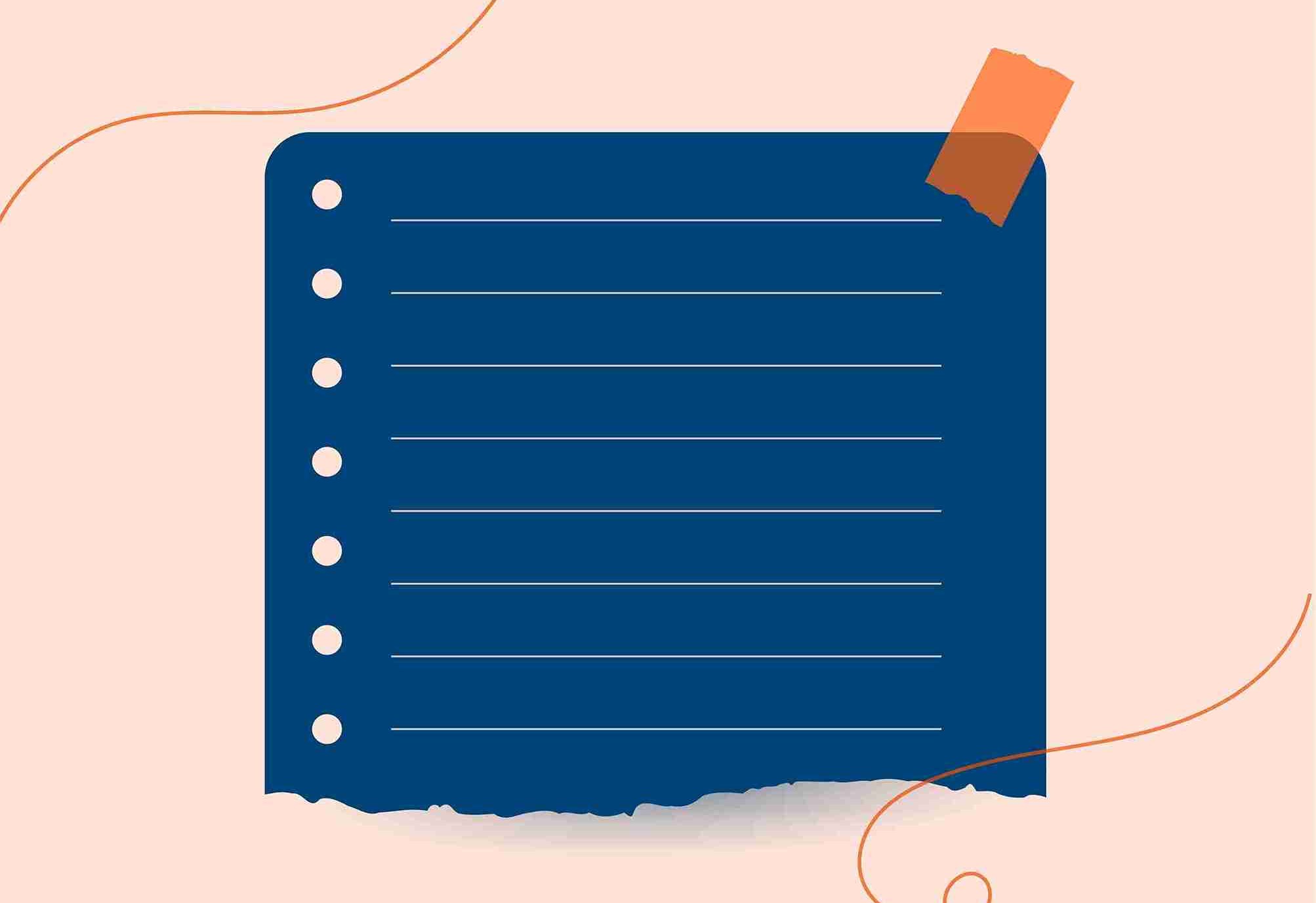


 Facebook
Facebook Instagram
Instagram Twitter
Twitter