Microsoft Word, also known as MS Word is widely used word processing software tools across the world. From students creating assignments to professionals preparing business reports, MS Word simplifies document creation through its user-friendly and advanced features. In this blog, you will understand everything you need to know about Microsoft Word – from its basic uses to advanced tools, features, types of software and where you can access or download it.
What Is Microsoft Word?
Microsoft Word is a powerful word processing software developed by Microsoft Corporation. It is a part of the Microsoft Office Suite and is used to create, edit, format, save and print text-based documents. Whether you’re writing an essay, making a resume or preparing a formal report, MS Word helps to do it in a professional and in an organized manner. Hence, it is necessary to learn the use in professional industry and basic skills like creating documents, types of software and their alternatives.
Use Of MS Word
MS Word offers several practical uses across industries and job roles:
- Creating Documents: From letters and resumes to reports and memos, MS Word helps in crafting clean and well-formatted documents
- Editing And Formatting: An individual can change font styles, add bullet points, insert images, use tables and more to enhance document readability
- Collaboration: With cloud integration, Word allows real-time editing and comments from multiple users
- Templates: MS Word comes with various pre-designed templates for cover letters, business proposals, brochures and newsletters
These features make MS Word an essential tool for students, teachers, corporate professionals, writers and administrative staff.
Where To Find Microsoft Word
You can access Microsoft Word through different platforms:
- MS Word (Offline): Download via Microsoft Office (purchase or subscription-based like Microsoft 365)
- MS Word Online Editor: You can use MS Word for free via browser at office.com. It offers core features without installation
- Mobile App: Available for Android and iOS via Play Store and App Store
- Pre-installed Software: Many Windows PCs and laptops come with a trial version of Microsoft Word
Apart from Microsoft’s own tools, there are several third-party online word editors such as Google Docs, Zoho Writer, Dropbox Paper etc. that are gaining popularity, especially among teams that emphasize real-time collaboration and easy sharing. These tools are also cloud-based editors allowing multiple people to work on the same document at the same time and offer features like autosave, comment and chat features.
These editors can be powerful alternatives or even companions to MS Word.
Microsoft Word & Online Word Editors: How You Can Use Both
While it is clear that Microsoft Word is renowned and famous for its advanced formatting and powerful features, online word editors shine when it comes to collaboration, accessibility and simplicity. And here’s the good news – You don’t have to choose between the two. How?
Here’s your answer: Use an online word editor tool like Google Docs or Zoho Writer when you are brainstorming, gathering input from teammates or working on a draft in real time and switch to MS Word when it’s time to finalize the layout, apply detailed formatting or prepare the document for presentation. Simple Isn’t it!
This hybrid approach works very well in a remote work setup and fast-moving environments. It helps leverage the speed and flexibility of cloud-based tools while still benefiting from MS Word’s precision and polish. By learning to switch between the two as needed, one can save time, reduce errors and make workflow far more efficient.
Let’s break a secret for you: Many professionals and teams use this workflow to get the best of both worlds.
How To Create A Document In MS Word
Creating a document in MS Word is easy:
1. Open Microsoft Word: Launch the app from your PC or browser.
2. Choose A Template Or Blank Document: Select based on your purpose.
3. Start Typing: Use the keyboard to input your text.
4. Format Text: Use Bold, Italic, Underline, font size and bullets etc.
5. Insert Elements: Add images, tables, charts or hyperlinks.
6. Save File: Press Ctrl+S or go to File > Save As to save your work in .docx or PDF format.
Features Of Microsoft Word
| Feature | Description |
| Text Formatting | Change fonts, colors, alignment and apply styles for professional appearance |
| Spell Check & Grammar | Auto-detects errors and suggests corrections |
| Table & Charts | Insert structured tables and visual charts to organize data |
| Insert Images & Graphics | Supports media like photos, cliparts, SmartArt and icons |
| Mail Merge | Used for bulk letters and personalized emails |
| Track Changes & Comments | Ideal for collaborative work and document review |
| Header & Footer | Add repetitive elements like page numbers, logos and dates |
| Save As PDF | Directly convert your document into a PDF file |
| Cloud Sync | Autosave documents to OneDrive and access from anywhere |
Types Of Software In MS Word
MS Word itself is an application software but it supports various software tools and add-ins:
- Built-in Tools: Spell checker, grammar assistant, thesaurus and word count
- Add-Ons: Grammar tools like Grammarly, translation plugins and productivity extensions
- MS Word Macros: Automate repetitive tasks like formatting or table creation
- Office Add-ins: Tools like Adobe Sign, DocuSign and Wikipedia search
These tools extend the basic functions of Word and make it more versatile for business and academic uses.
Basic Skills To Use MS Word Efficiently
To get the most out of Microsoft Word, here are some basic skills every user should know:
- Understanding Menus: Learn the use of Home, Insert, Design, Layout and Review tabs
- Using Shortcuts: Ctrl+C (copy), Ctrl+V (paste), Ctrl+B (bold), Ctrl+S (save), Ctrl+Z (undo)
- Saving Formats: Save as .docx, .pdf or .txt depending on use
- Navigation Pane: Helps move quickly through long documents
- Using Templates: Speeds up the document creation process
Importance Of Microsoft Word In Jobs
MS Word is widely used in industries like:
- Administration: For drafting letters, memos and reports
- Education: Teachers and students use Word for notes, assignments and worksheets
- Customer Support: Preparing customer response templates
- Marketing & Sales: For proposals, quotations and client communication
Jobs On Job Hai Platform
Advanced Tools In Microsoft Word
While beginners use basic formatting, advanced users benefit from these tools:
- Cross-Referencing & Footnotes: For research and academic writing
- Smart Lookup: Integrated search engine to understand terms without leaving the page
- Language Tools: Real-time translation and language setting for multilingual documents
- Outline View: Helpful for thesis and long-format documents
Conclusion
Microsoft Word is more than just a typing tool. It’s a complete solution for personal, academic and professional documentation. Understanding its tools, features and structure not only boosts productivity but also opens opportunities in many job sectors. Whether you are using Microsoft Word for resume writing, client interaction or content creation, it’s a skill that every professional should learn. So, start exploring and using MS Word and word editors today!
FAQs
Q1. What is Microsoft Word used for?
A- MS Word is used for writing, editing, formatting and sharing documents in both personal and professional settings.
Q2. Can I use MS Word for free?
A- Yes, you can use the Microsoft Word Online Editor at office.com with a free Microsoft account.
Q3. What are the types of software tools in MS Word?
A- Grammar check, mail merge, table design, image insert and formatting tools are all types of software functions within MS Word.
Q4. How do I create a document in Word?
A- Open the app or online editor, select a blank template, type your content, format it and save it.
Q5. What is the best alternative to MS Word?
A- Google Docs is the most popular online alternative to Microsoft Word.


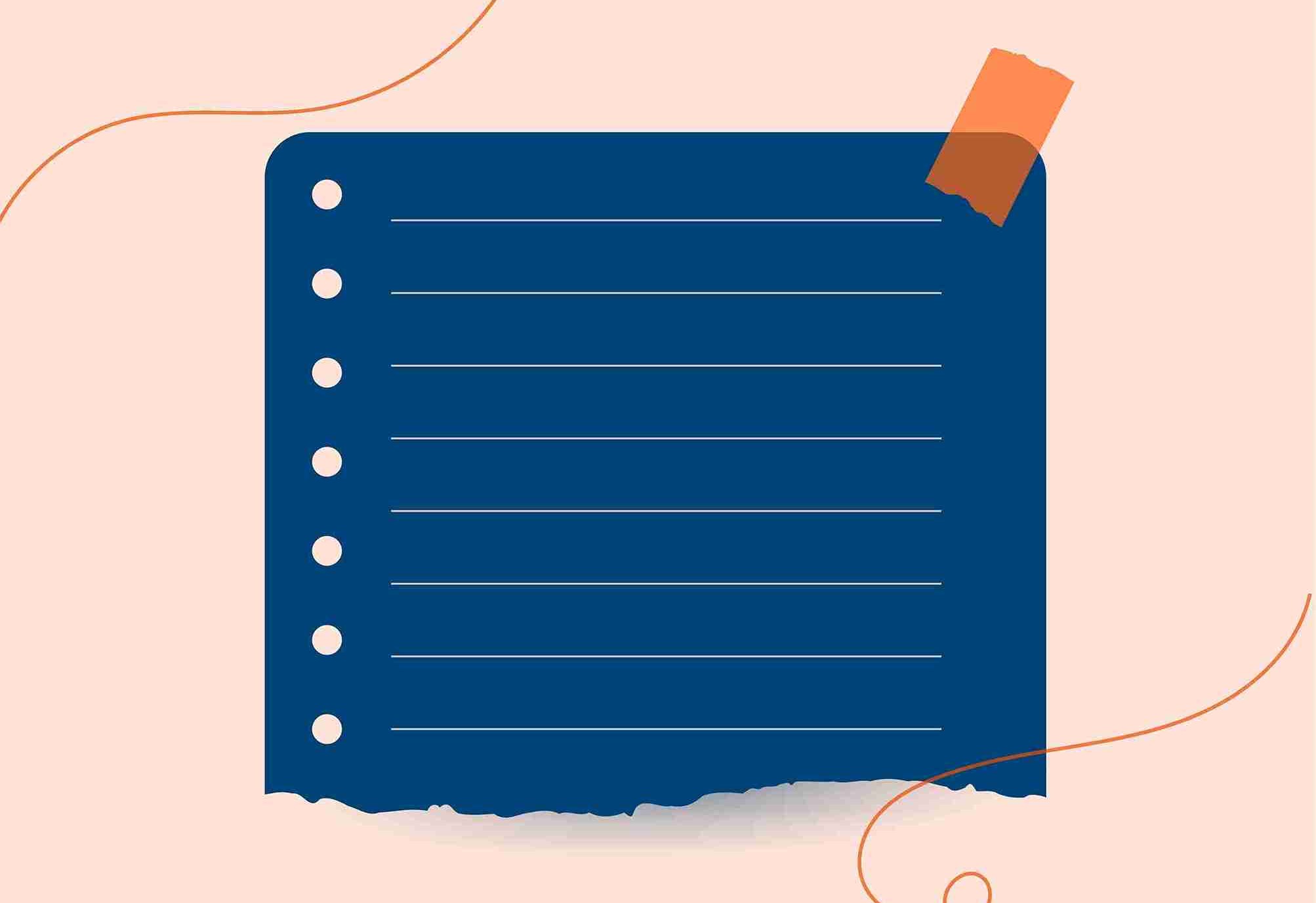



 Facebook
Facebook Instagram
Instagram Twitter
Twitter